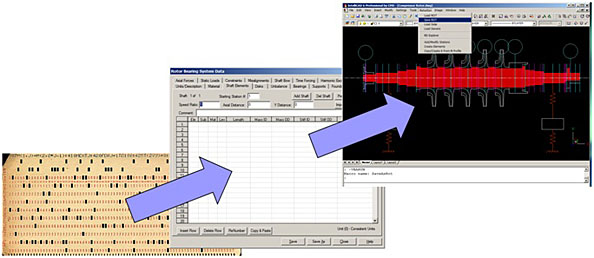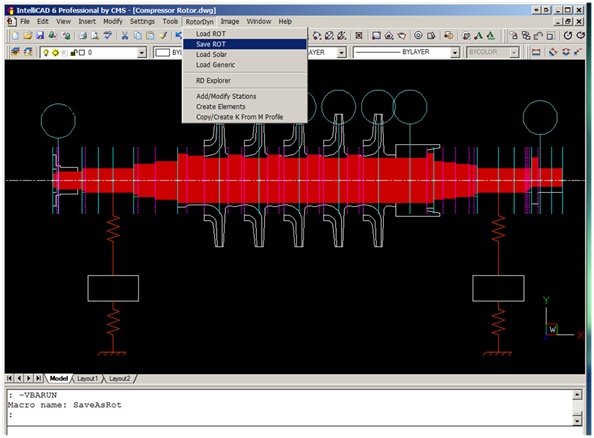Most rotordynamic modeling is still done essentially the same way Jørgen Lund did it back in the 1960's when he developed many of the tools that formed the basis for modern rotordynamics. Dimensions are pulled from a drawing, a set of mass and stiffness diameters and lengths selected. Then bearings, lumped masses, etc are carefully located at station locations. All of this data is then entered into the rotordynamics software as a table of numbers. In the 60's, it was punched cards, now it is spreadsheets.
We think it is time to join the rest of the world in doing modeling graphically within a CAD program. We have spent a considerable amount of time developing an add-in for Intellicad (which is essentially a low cost AutoCAD LT clone) that provides us with this capability. This add-in allows us to directly work with a CAD model, creating mass and stiffness profiles, locating stations, bearings, and disks using all of the power of a modern CAD environment. The tool also gives us an automeshing capability that quickly and efficiently creates models. It provides a seamless interface to write and read Dyrobes files (our rotordynamics tool of choice), as well as importing models from other formats. These formats include a generic Excel import for models supplied in tabular form (electric motor "mass-elastic" models, for example).